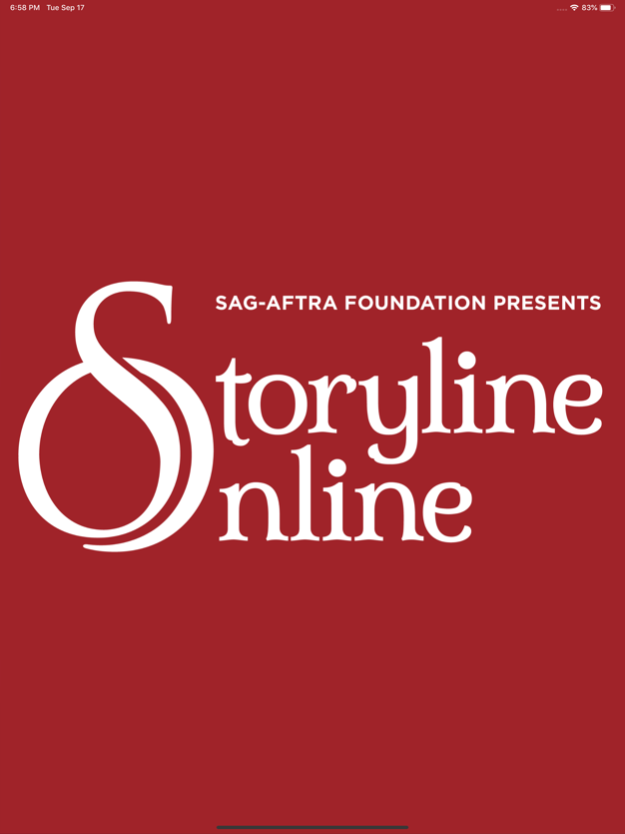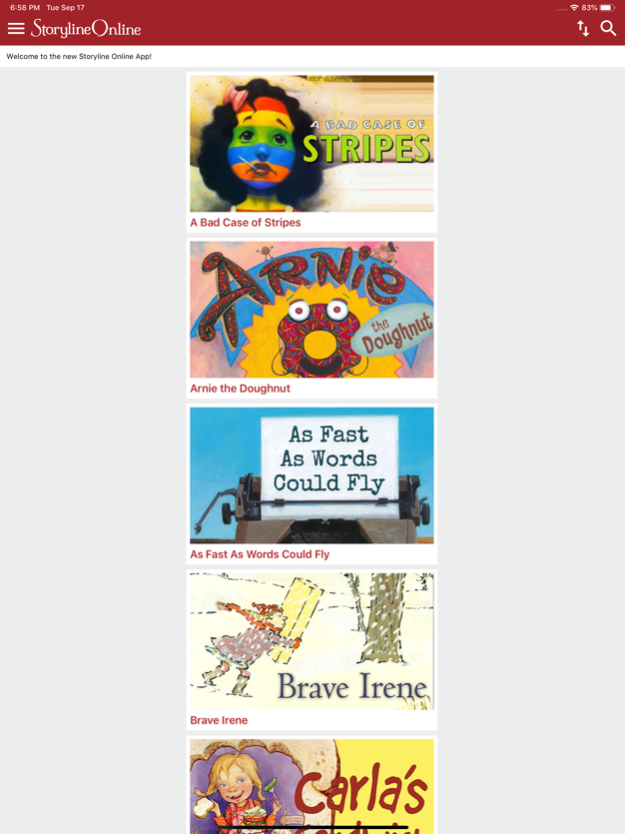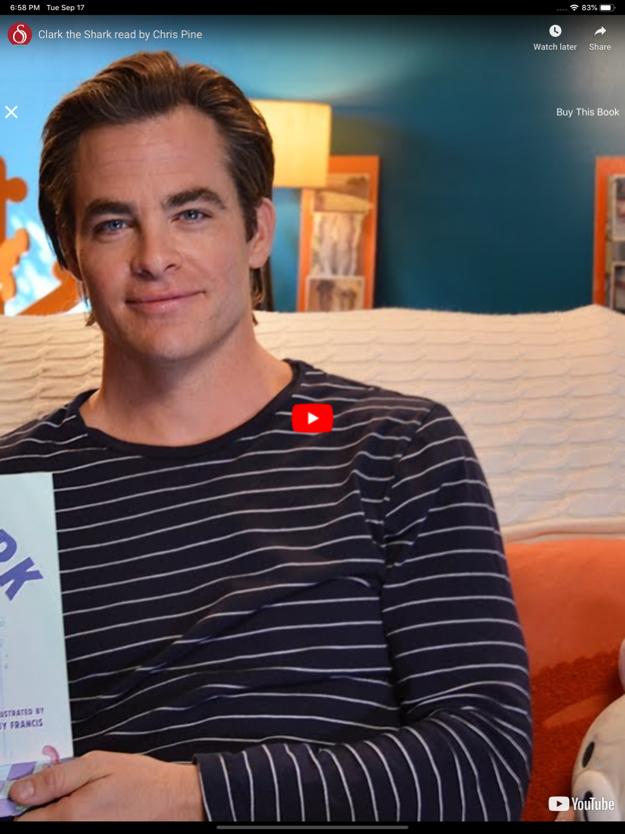Storyline Online 1.3.2
Continue to app
Free Version
Publisher Description
The SAG-AFTRA Foundation’s award-winning children’s literacy website, Storyline Online, streams videos featuring celebrated actors reading children’s books alongside creatively produced illustrations. Readers include Viola Davis, Chris Pine, Lily Tomlin, Kevin Costner, Annette Bening, James Earl Jones, Betty White and dozens more.
Storyline Online receives over 100 million views annually from children all over the world.
Reading aloud to children has been shown to improve reading, writing and communication skills, logical thinking and concentration, and general academic aptitude, as well as inspire a lifelong love of reading. Teachers use Storyline Online in their classrooms, and doctors and nurses play Storyline Online in children’s hospitals.
Storyline Online is available 24 hours a day for children, parents, caregivers and educators worldwide.
Storyline Online is a program of the SAG-AFTRA Foundation. The Foundation is a nonprofit organization that relies entirely on gifts, grants and donations to fund Storyline Online and produce all of its videos.
You can help the SAG-AFTRA Foundation create more Storyline Online videos and new content, so that we can read to millions more children every month. By giving a gift to Storyline Online, you can help advance children’s literacy, and improve children’s lives. Your support makes a world of difference.
Sep 21, 2022
Version 1.3.2
Removes user tracking
About Storyline Online
Storyline Online is a free app for iOS published in the Kids list of apps, part of Education.
The company that develops Storyline Online is SAG-AFTRA Foundation. The latest version released by its developer is 1.3.2.
To install Storyline Online on your iOS device, just click the green Continue To App button above to start the installation process. The app is listed on our website since 2022-09-21 and was downloaded 2 times. We have already checked if the download link is safe, however for your own protection we recommend that you scan the downloaded app with your antivirus. Your antivirus may detect the Storyline Online as malware if the download link is broken.
How to install Storyline Online on your iOS device:
- Click on the Continue To App button on our website. This will redirect you to the App Store.
- Once the Storyline Online is shown in the iTunes listing of your iOS device, you can start its download and installation. Tap on the GET button to the right of the app to start downloading it.
- If you are not logged-in the iOS appstore app, you'll be prompted for your your Apple ID and/or password.
- After Storyline Online is downloaded, you'll see an INSTALL button to the right. Tap on it to start the actual installation of the iOS app.
- Once installation is finished you can tap on the OPEN button to start it. Its icon will also be added to your device home screen.